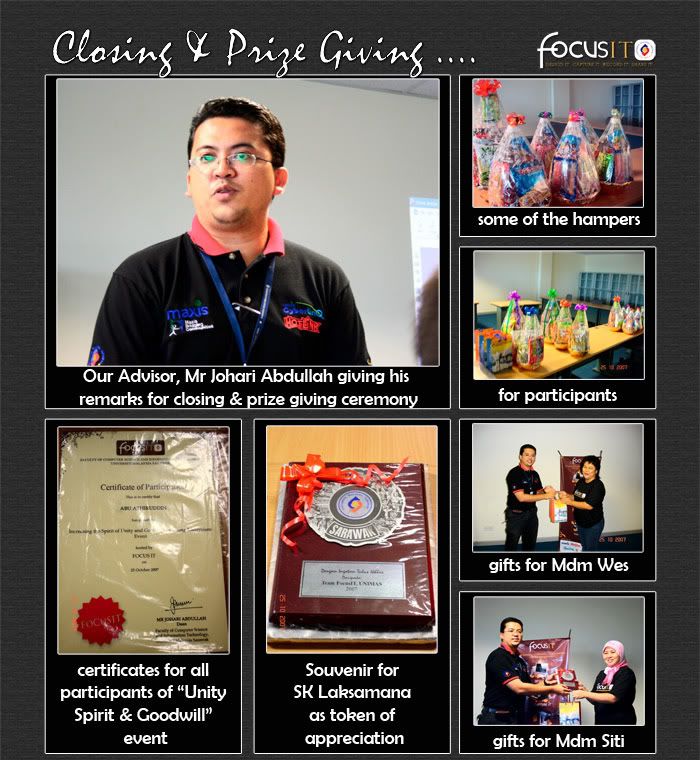This is an educational event by FoCuSIT. The theme for this event was "Design IT, Record IT, Capture IT, Share IT".
This event covers:
* Welcoming speech by Deputy Dean from Faculty of Computer Science and Information Technology, Unimas.
* Sessions are categorized into 3 themes, Design IT, Record IT, Capture IT. Participants will choose which session they would like to be involved with.
* 3 softwares to be explored which are PrintArtist (Design IT), SoundForge (Record IT) and MovieMaker (Capture IT).
* Competition for each sessions; Design IT, Record IT, Capture IT.
* Photo sessions
What will the participants get from this event?
Free CD for the participants to copy the files they have made throughout the sessions, knowledge on new softwares, free demonstration session for each softwares (never been taught at school), free FoCuSIT t-shirt and last but not least, the participants will learn the spirit of unity and goodwill and share it with other participants.
Hii!.. :D
As you've noticed, the event has been implemented, and the dateline is coming. Plus, exam is just around the corner! Phew, what hectic days we have in these 2 weeks. Nonetheless, we're very happy that the event went well, and of course, felt relief.. :)
So here's some updates that we've been through along the way to the datelines :P
We've been busy updating these items :
1. Gathering all event pictures, sorting them out, event videos, audios & cards.
2. Create event pictures albums with captions ^^
3. The compilation of event outcomes
4. Update project blog and add items from the events
5. Summarize what we have done and conclude it in a presentation cd.
We've work out all our best to provide everyone the best outcome from the event.
We would also like to thank all those who have been supporting us, especially Maxis & UNIMAS, our Advisor : Mr.Johari, the SWAT team : Deez, Mael, Jijul (haha, kidding - the team members) for the super-big efforts. We've done it guys! *pat on own shoulder*
Not to forget, thanks to SK Laksamana's teachers & students for participating in our event. And well done for those exciting project outcome. We wish to see you again soon (maybe). *hugs n kisses*
Hugee thanks also to our assisting friend, Mun Kit & Eda for spending their precious time for us. Also to the staffs that have been helping, Erol, Nurul, Abg Razeki, Kak Hamisah, Kak Khai, Kak Zu, Kak Sharifah, Kak Doris, Kak Shue.. thanks & muah muah. :P
We've been having lots and lots of fun through the event, and we hope that by going through our event photos, you'll have fun too. ^_^
Have fun everyone, and good luck :)
Regards,
Ayu
FocusIT Team
Aha! Here's the cool part. For project presentations session, we require the students to stand in front of all their friends to present their outcome. This is to let them share on what they have done throughout the category. Thus, despite sharing it with others, we could help them to gain some confidence on public speaking. ^_^

This was the outcome of Record IT Session.
.Team 1 :
Team 2 :
Team 3 :
This is the video made by SK Laksamana's students.
Video 1 :
Video 2 :
This was the outcome of Design IT Session.
The first place design was won by Marshellena and her team mate. They've showed what they've understand throughout the session and apply them into their design.

Other designs are shown below.





Overall, the students showed their interests in knowing each races celebrations and learning the new software.
Video Category - Capture It is handled by Jijul and he uses MovieMaker software for editing. This category requires acting and Jijul have prepared scripts for the participants. However, he still allows them to add their own creativity.
The video made are also themed on Unity Spirit & Goodwill. After shooting done, raw files are transferred from the video cam and given to the participants for editing session.
More info on this can be found under Sessions and the videos can be viewed in [Outcomes from Design IT, Record IT and Capture IT sessions] section, under Gallery.
1. Shooting Session :
2. Video Editing Session :

This Audio category - Record It is an activity that is conducted by Myel which is using SoundForge software. He teaches the participants how to record songs using SoundForge and play them back using mediaplayer.
In order to encourage unity, songs that are chosen for recording are folk songs such as Rasa Sayang. These students need to sing the song and they may put some creativity (for example ; 'berpantun') in the song.
After all recording done, they went back to the lab, for some editing sessions.
More info on Audio category can be found at Sessions and the videos can be watched at [Outcomes from Design IT, Record IT and Capture IT sessions] section, under Gallery.
1. Recording Session:

2. Editing Session :

The Graphic Category - Design IT emphasizes on creating graphic materials using Print Artists software. During this category session, Deez (the instructor) teach the participants how to create greeting cards.
She also taught them how to surf through Google for images and how to import them into the software. As an assignment, she asked them to be in pair and create two festive celebrations in one card. The students must learn on the celebration that their partner is celebrating, to let them understand & respect each race's tradition.
More descriptions on this category can be viewed in Session and the participant's created cards can be found in [Outcomes from Design IT, Record IT and Capture IT sessions] under Gallery.

Our Welcoming Speech session starts at 8.30 am and Jijul is the emcee for the session. We invited a guest, the Vice Dean of Faculty of Computer Science and Information Technology, Dr Noor Alamshah Bolhassan to give his speech, on behalf of the faculty. Then, Ayu brief the students on the project objectives, and the activities that will be carried out. After all briefings done, all remarks said, the students went for morning break. Later, they start their activity in the computer labs.

As early as 6.30 am, I arrive in UNIMAS in order to get in the bus heading to SK Laksamana on 7 am. Our UNIMAS's bus driver named Mr.Mahidi waits at the Student Affairs building at 6.50am. Soon as we're set to go, we start the journey. There's less traffic jams compared to other usual days, and we manage to arrive at SK Laksamana around 7.30am. Perfect!
The bus stop, and when I come out from the bus, the students are very excited.Of course, it's because of the UNIMAS's bus ;). Then, they quickly lines up (without having to be told) and I allow them to get up to the bus. We head back to UNIMAS and arrive there at around 7.55am. Phew, right on time!
So, we take few pictures in front of the faculty and lobby before going to registrations :)
The event registrations are handled by two of our team members, Jijul and Deez. Not long after the student's arrival, they goes for a registration session at the faculty lobby. The students are asked to sign their name on a list before getting the event's file folder.The colors are different among categories :- pink is for graphic, green for audio, & blue is for video. Different category have different manuals inside the file, and thus we separate them using colors. Category sticker is also given, and those who already receive the sticker are required to stick it on their arm.
When all registration done, the participants went to Multimedia Theather for short Welcoming Speech.
1. Arrival :

2. Registrations :

Click for further details on each sessions.
Design IT Record IT Capture IT
Advisor : Mr Johari Abdullah Team Leader : Maznizarahayu Rosle

The primary motiv and objective of this session is to give awareness to participants about Malaysian songs, this is include, but not limited to 'lagu-lagu rakyat' and 'lagu kebangsaan'. Also to teach participants about sound editing process this is include, but not limited to about the software used for sound editing, sound recording, extracting audio from various resources such as CDs, creating audio CD and burning the created audio into CD.
For this category, there are three sessions; learning session - participants will learn about sound and the software used for sound editing (SoundForge 7 - trial version); recording session - participants will learn about recording process using the software; and editing session - participants will learn the process of editing the recorded audio.
Participants also will have to form a group of four to do a given task. The task is they have to create their own version of song (using knowledge learned from learning session) from a given songs (7 Malaysian songs).
Sound Forge 7.0 trial version is the sound editing tool will be used for record IT category. The reason of why using Sound Forge is because it is a powerful sound editing software that not only professionals can use it, but for intermediate and also for beginner. Sound Forge provide functions in sound editing including basic functions (such copy, cut, paste, mix, crossfade, fade-in, fade-out), and advance funtions .
Outcome:
The outcome of the session is very encouraging. All of the participants are able to creatively create, record and edit their recorded audios and burn it into cds. They are also had known how to important the racial harmony and unity to Malaysian through a songs and singging activity. As a whole, the main objective in having the segment had fulfilled and the whole segment is a success.
Record IT instructor

Name: Mohd Ismail Jolhip
Major: Software Engineering
Certificates: Microsoft Certified Professionals (MCP)
Microsoft Certified Application Developer (MCAD)
Click for further details on each sessions.
Design IT | Record IT | Capture IT
Advisor : Mr Johari Abdullah | Team Leader : Maznizarahayu Rosle

The main objective of this session is to enhance the spirit of unity among different races in
Malaysia. The second objective is to teach students on learning design software, which is
PrintArtist.
This session is divided into two parts.
Students will learn how to use the software during the first part.
In the second part, students are given the chance to choose their partner from other races and
they are given the task to create one card which represents both races festives.
Why Print Artist?
Print Artist is a very easy-to-use software and also can be used to create postcards, calendars,
bookmarks, etc.
Outcome:
All of the students are able to understand the uniqueness of each races.
Design IT Instructor :

Name: Siti Khadizah Harman
Major: Multimedia Computing
Certificates: Adobe Dreamweaver, Adobe Flash
Click for further details on each sessions.
Design IT | Record IT | Capture IT
Advisor : Mr Johari Abdullah | Team Leader : Maznizarahayu Rosle

The primary motive of this session is to enhance the awareness among young school students about racial harmony and unity. The secondary motive is to teach them how to use computers to edit movie based on their creativity.
In the session, students are divided into 2 groups. Each group will perform their own short sketch of 15 minutes.
Group 1 performed a sketch in a classroom where the student is discussing about racial harmony while their teacher is still teaching them about the independence.
Group 2 performed a real time sketch about them preparing a presentation about unity in Malaysia. In this sketch, they will work together to complete the presentation.
The software that was used to edit the sketch is Microsoft Moviemaker. The reason Microsoft Moviemaker was used because it is standard software installed in Microsoft Windows operating system package and it is very easy to use. A half an hour of briefing them on how to use the software, students was able to use the software easily.
Outcome:
The outcome of the session is very encouraging. All of the students are able to creatively edit their movies and burn it into cds. They are also had known how to important the racial harmony and unity to Malaysia. As a whole, the main objective in having the segment had fulfilled and the whole segment is a success.
Capture IT Instructor :

Name: Azizul Azni Ahmad Zainuddin
Major: Information System
Certificates: Microsoft Certified System Administrator (MCSA), Microsoft Certified Professional (MCP)
Updates on our preparation day!
After we completed our pre-visit to SK Laksamana, four of us directly went to UNIMAS for the event preparation. We start around 11.30 am, and everyone do their own allocated tasks. Our preparation location was at Teaching Lab 1.
Deez handles all the printing part, the certificates & cd cover, while Myel task is to make sure that all devices needed for the event are ready. Myel also helps on the installations of required software for next day. Jijul and I went shopping :P for hampers, mineral water, photocopied the manuals, bought the file folders + stationaries and empty cds.
We managed to buy everything before 3pm, and rushed back to UNIMAS. Then all of us went to see our advisor, Mr Johari for final preparation check. After all confirmation has been made, we went back to lab, and continue the preparation.
The preparation ends at 6.30pm, and all of us was exhausted. We went home, have a good rest, and looking forward for the event day!
Check out these preparation photos :

More updates soon,
Ayu,
FocusIT
One day before the event, we made a pre-visit to the participant's school to do some short briefing on the 'Increasing Unity Spirit and Goodwill Among Young Malaysians' event.
We arrived at SK Laksamana around 10 am, and greeted by Mdm Wes and Pn Zeti. Soon after we arrive, we were then brought to the school's meeting room, the place where we conduct the briefing. After all participants gathered in the room, we start by introducing ourselves and the objectives of the event. Then, the team members (Deez, Mael & Jijul) explains on the activities planned for each category. Later, we started to distribute the specially designed focusIT t-shirt for this event.
Before going off, we stopped by at the Headmaster's office, and have a short talk with him. We took few photos, signed the school visitor's book and then head back to UNIMAS to start our preparation for the event.
Here's the photos of our pre-visit to SK Laksamana on 24 October:

p/s : look for our preparation photos next! :)
Signing off for now,
Ayu, FocusIT
Here are some comments from SK Laksamana Participants
 "Thank you so much for inviting us joining this event. They were so excited!!!! They loved it very much. Thank you so much for everything. You are so talented in your work. You know what goes together and how to make it look so beautiful. Thank you for all of your kindness. We loved everything you did. Thank you and good luck in all you do" - Mdm. Wes, SK Laksamana Teacher
"Thank you so much for inviting us joining this event. They were so excited!!!! They loved it very much. Thank you so much for everything. You are so talented in your work. You know what goes together and how to make it look so beautiful. Thank you for all of your kindness. We loved everything you did. Thank you and good luck in all you do" - Mdm. Wes, SK Laksamana Teacher

" All of my friends enjoyed your sessions...I have learned much from this event and really enjoyed them " - Kelvin Wong

"We really enjoy this, lagipun dapat baju free! dan dapat menyanyi!" - Claudia

"It felt really nice to be able to learn and enjoy your event day. With this, I learned how to keep us together!" - Norman
Program Tentative
"Increasing Goodwill Among Young Malaysians"
Date : 25th October 2007
0800-0830 Registration
0830-0900 Welcoming Speech
0900-0930 Morning Break
0930-1230 Activity I – “Design It, Record It, Capture It”
1230-1330 Lunch
1330-1530 Activity II – “Explore Your Creativity”
1530-1545 Evaluation Session by team members
1545-1630 Closing Ceremony + Photo Session
1630-1700 Afternoon Tea
1700 End of event
Click for further details on each sessions.
[Sessions]
[Design IT] | [Record IT] | [Capture IT]
Advisor : Mr Johari Abdullah | Team Leader : Maznizarahayu Rosle
Gallery has been categorized into three sections:
[ Before Event ]
- The Pre-visit to SK Laksamana
- Event Preparation Day ~ 24th October 2007
[ Event Day ] *new
- Graphic Category (Design IT)
- Project Outcome Presentations
- Prize Giving & Closing Ceremony
- Special Moments & Group Photos
[Outcomes from Design IT, Record IT and Capture IT sessions]
Hi everyone,
Here's the stuffs that we've prepared for the event:
1. Program Tentative :
2. Banners for the event ;-)
3. Category Badges - The badges that will be used by the students, according to their category :
i) Graphic Category - "Design It"
ii) Audio Category - "Record It"
iii) Video Category - "Capture It"
iv) "Share It"
4. Participant's t-shirt.
We're looking forward to see the participants wear these t-shirts!